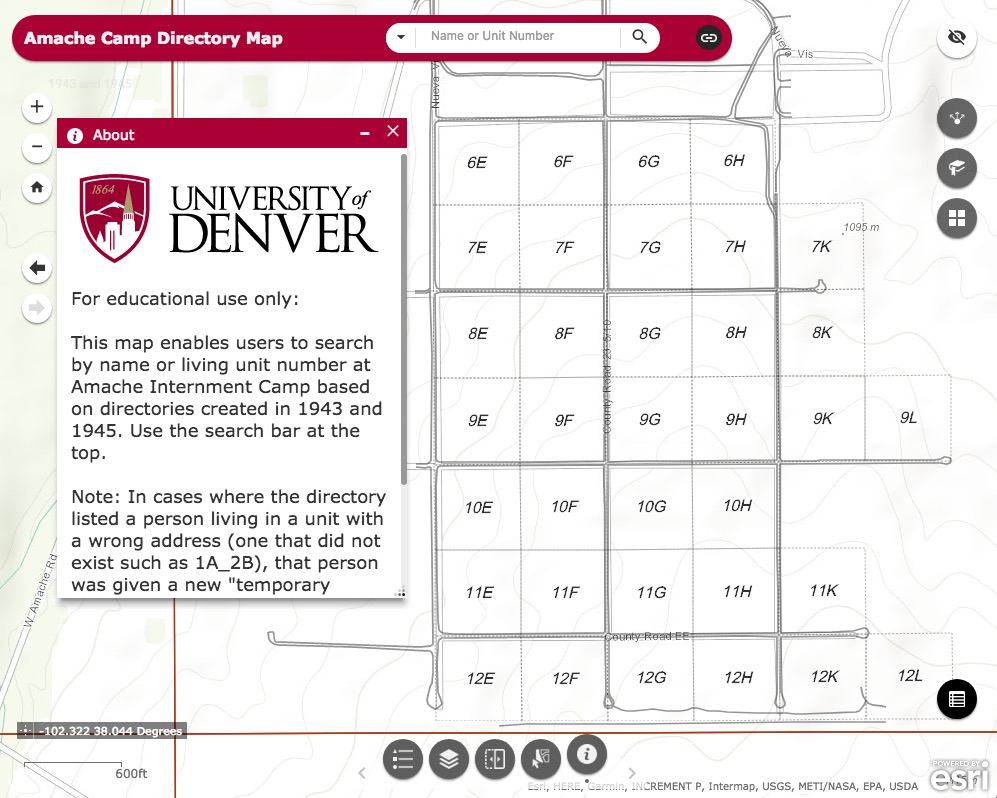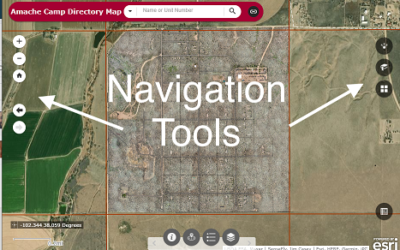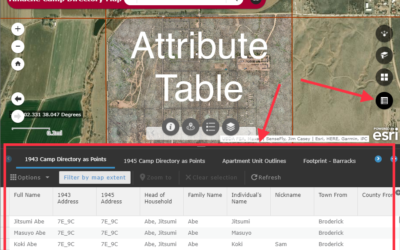MAPPING AMACHE
Using the Maps
Visual guides for using the online map of Amache
Navigating around the map
Navigation tools are in the upper left hand area. The plus (+) and minus (-) are to zoom in and zoom out. The Home button will zoom to the full extent of the map. The arrows pointing to the right and left will go to the previous...
Find people using the Attribute Table widget
All of the Amache internees listed in the 1943 and 1945 directories used for this map are listed in the attached tables. Browse or search these tables by using the Attribute Table widget located in the lower right hand corner of the page . This will open a panel at...
Amache off-site internees bookmark
Some of those interned at Amache managed to find work, educational or other opportunities outside the barbed wire of the camp. These individuals were listed in the Amache directories in 1943 and 1945, but were shown as living in other locations. These were nearby...
Using the Near Me widget to find people
The Near Me widget is at the bottom of the Amache Camp Directory Map. It shows people listed as living within a certain distance of a chosen point. The widget starts at 50 feet and displays everybody listed from 1943 and 1945 within that area. The...